Dưới đây là cách làm và tổng hợp các nút gọi bạn có thể chọn có hình ảnh demo kèm theo.
Mẫu 1:
<script>//<![CDATA[ var _widget_settings = { positions: 'bottom right', support: { staff: { name: 'CườNGuyễn', image: 'https://blogger.googleusercontent.com/img/b/R29vZ2xl/AVvXsEjOE98MqDVM_oYXxUG3WLfHIQ8_0qSmVrnw3_x7pW0_GbDi68pWmsAoYPtvwZhR205KQX49S8wrdWb-hynsvAWkB2FeO1BCJZzJGfQbseF1OsWpwmZqKqsWOd1nr9j7jjAazIXJlkbNP8s/s200/c-full.png', messages: 'Không biết em có thể hỗ trợ gì cho anh/chị không ạ?' } }, buttons: { contact: { visible: 'true', id: 'https://neoc2804.blogspot.com/', messages: 'Liên hệ' }, email: { visible: 'true', id: 'cuong2804@gmail.com', messages: 'Gửi email' }, call: { visible: 'true', id: 'sđt', messages: 'Gọi điện' }, sms: { visible: 'true', id: 'sđt', messages: 'Nhắn tin' }, viber: { visible: 'false', id: 'mr.neo_c', messages: 'Chat Viber' }, telegram: { visible: 'false', id: 'mr.neo_c', messages: 'Chat Telegram' }, zalo: { visible: 'true', id: 'sđt',
messages: 'Chat Zalo' }, facebook: { visible: 'true', id: 'NeoC2804', messages: 'Chat Facebook' } } } //]]></script> <script src='https://cdnjs.cloudflare.com/ajax/libs/jquery/3.4.1/jquery.min.js'></script><script src='https://cdn.jsdelivr.net/gh/thietkeblogspot/js/contact-buttons-widget.min.js'></script>
Thay đổi thông tin của bạn trong phần chữ màu đỏ ví dụ:
facebook: { visible: 'true', id: 'NeoC2804', messages: 'Chat Facebook'
Để bật/tắt một nút riêng lẻ ta chỉnh sửa phần này:
(bật để "true", tắt để "false")
visible: 'true',
Để thay đổi vị trí của nút ta sửa đoạn sau:
positions: 'bottom right',
Mẫu 2:
<div class="widget-actions"><div class="widget-btn-list"><div class="widget-btn widget-btn-facebook"><a href="http://m.me/tennick" target="_blank" title="Trò chuyện thông qua Facebook Messenger"> <img alt="btn-facebook" src="https://cdn.jsdelivr.net/gh/doannguyennet/images/fbmessenger.svg" /></a> </div><div class="widget-btn widget-btn-zalo"><a href="https://zalo.me/sđt" target="_blank" title="Chat với chúng tôi qua Zalo"> <img alt="btn-zalo" src="https://cdn.jsdelivr.net/gh/doannguyennet/images/zalo.svg" /></a> </div><div class="widget-btn widget-btn-callow"><a href="tel:sđt" title="Gọi ngay"> <img alt="btn-callnow" src="https://cdn.jsdelivr.net/gh/doannguyennet/images/call.svg" /></a> </div></div></div><style type="text/css"> .widget-actions { position: relative; } .widget-btn-list { position: fixed; bottom: 25px; left: 15px; z-index: 1001; } .widget-btn-list .widget-btn { margin-top: 15px; } @media only screen and (max-width: 767px) { #chat-widget #chat-wg-alert { display: none !important; } } </style> <!-- Script -->
Thay đổi thông tin của bạn trong phần chữ màu đỏ
Cảm ơn các bạn đã xem bài viết, chúc các bạn thực hiện thành công.
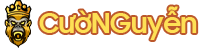







0 Nhận xét